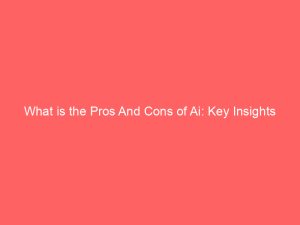Are you tired of wrestling with complex membership management on your WordPress site? ProfilePress might be the solution you’ve been searching for.
Imagine effortlessly managing memberships, subscriptions, and content access, all from a single plugin. ProfilePress is designed to simplify the way you handle your site’s users, providing seamless integration and powerful features to enhance your WordPress experience. With ProfilePress, you can easily create and customize registration forms, manage user profiles, and control access to exclusive content. This plugin empowers you to build a thriving community, whether you’re running a membership site, an online course platform, or a subscription-based service. Say goodbye to technical headaches and hello to streamlined efficiency. Curious to see how ProfilePress can transform your WordPress site? Dive into the details and discover how this tool can revolutionize your approach to membership management. Check out ProfilePress on AppSumo now!

Credit: wordpress.org
Table of Contents
ToggleIntroduction To Profilepress
ProfilePress is a powerful WordPress plugin designed to enhance user profiles. It helps manage memberships, subscriptions, and content access effectively. This tool offers a variety of customizable features, making it an essential plugin for any WordPress site.
Overview Of Profilepress And Its Purpose
ProfilePress simplifies user management on WordPress websites. It provides tools for creating beautiful user profiles and login forms. Customization is key; users can tweak layouts to match their site design.
It’s more than just a profile plugin. ProfilePress handles memberships, allowing site owners to manage user subscriptions seamlessly. Access control is another core feature, enabling restriction of content based on user roles. This ensures only authorized users view specific content.
ProfilePress integrates smoothly with popular WordPress themes and plugins. This ensures compatibility and a hassle-free user experience. Its intuitive interface makes it accessible even to those new to WordPress.
Why WordPress User Profiles Matter
User profiles are crucial for any WordPress site. They enhance user interaction and engagement. A well-designed profile encourages users to return, building a loyal community.
Profiles offer a personal touch, helping users feel connected to the site. They also allow for personalization, letting users control their information and settings. This enhances the overall user experience.
For site owners, profiles provide valuable insights. They help track user activity and preferences, aiding in better content delivery. With ProfilePress, managing these profiles becomes straightforward and efficient.
| Feature | Description |
|---|---|
| Customization | Allows for tailored user profile designs. |
| Membership Management | Handles user subscriptions with ease. |
| Access Control | Restricts content based on user roles. |
| Integration | Compatible with popular themes and plugins. |
Unique Features Of Profilepress
ProfilePress is an exceptional WordPress plugin designed to manage memberships and subscriptions effectively. It offers a range of features that enhance user interaction and provide a seamless experience. Let’s explore some of its standout features that make it a valuable tool for website administrators.
Customizable User Profiles: Personalizing User Experience
ProfilePress allows users to create customizable user profiles. This feature enables users to personalize their profiles to reflect their personalities. Admins can choose from various templates, ensuring each profile stands out. Users can upload avatars, add personal information, and tailor settings. This personalization fosters a sense of belonging among users.
Front-end User Registration: Simplifying The Process
The front-end user registration feature simplifies the sign-up process. Users can register directly from the website’s front end. This eliminates the need for backend access, making it user-friendly. The simple registration forms are easy to fill, reducing barriers for new users. It also supports social login options for quicker access.
Membership And Subscription Management: Enhancing User Interaction
With ProfilePress, managing memberships and subscriptions is effortless. This feature allows admins to create different membership levels. Users can easily subscribe to their desired plans. The system handles payments, renewals, and even cancellations. This management system boosts user interaction by offering exclusive content to members. It also provides detailed insights into user activities.
Advanced Form Builder: Tailoring User Inputs
The advanced form builder is a powerful tool for creating custom forms. Admins can design forms that suit specific needs. This feature allows the addition of various fields, making data collection precise. The drag-and-drop functionality simplifies form creation. It ensures that the forms are both functional and aesthetically pleasing.
Pricing And Affordability Breakdown
Understanding the pricing structure of ProfilePress is crucial for users. It helps in managing memberships, subscriptions, and content access on WordPress. This section will offer insights into the different pricing plans available and evaluate the cost-effectiveness for various needs.
Different Pricing Plans Available
ProfilePress offers a variety of pricing plans. These cater to different user needs and budgets. Here’s a breakdown:
- Basic Plan: Ideal for individuals and small businesses. Provides essential features for managing memberships.
- Pro Plan: Suitable for larger businesses. Includes advanced features for subscription management.
- Enterprise Plan: Designed for big organizations. Offers comprehensive solutions for content access.
These plans ensure flexibility. Users can choose based on their specific requirements.
Evaluating Cost-effectiveness For Various Needs
Assessing cost-effectiveness is vital. Here’s how ProfilePress stands out:
- Offers value for money with its feature-rich plans.
- Supports scalability for growing businesses.
- Provides customizable options to tailor to specific needs.
Each plan is designed to be affordable. It ensures users get the best return on investment.
The pricing structure is straightforward. It allows users to make informed decisions based on their needs.
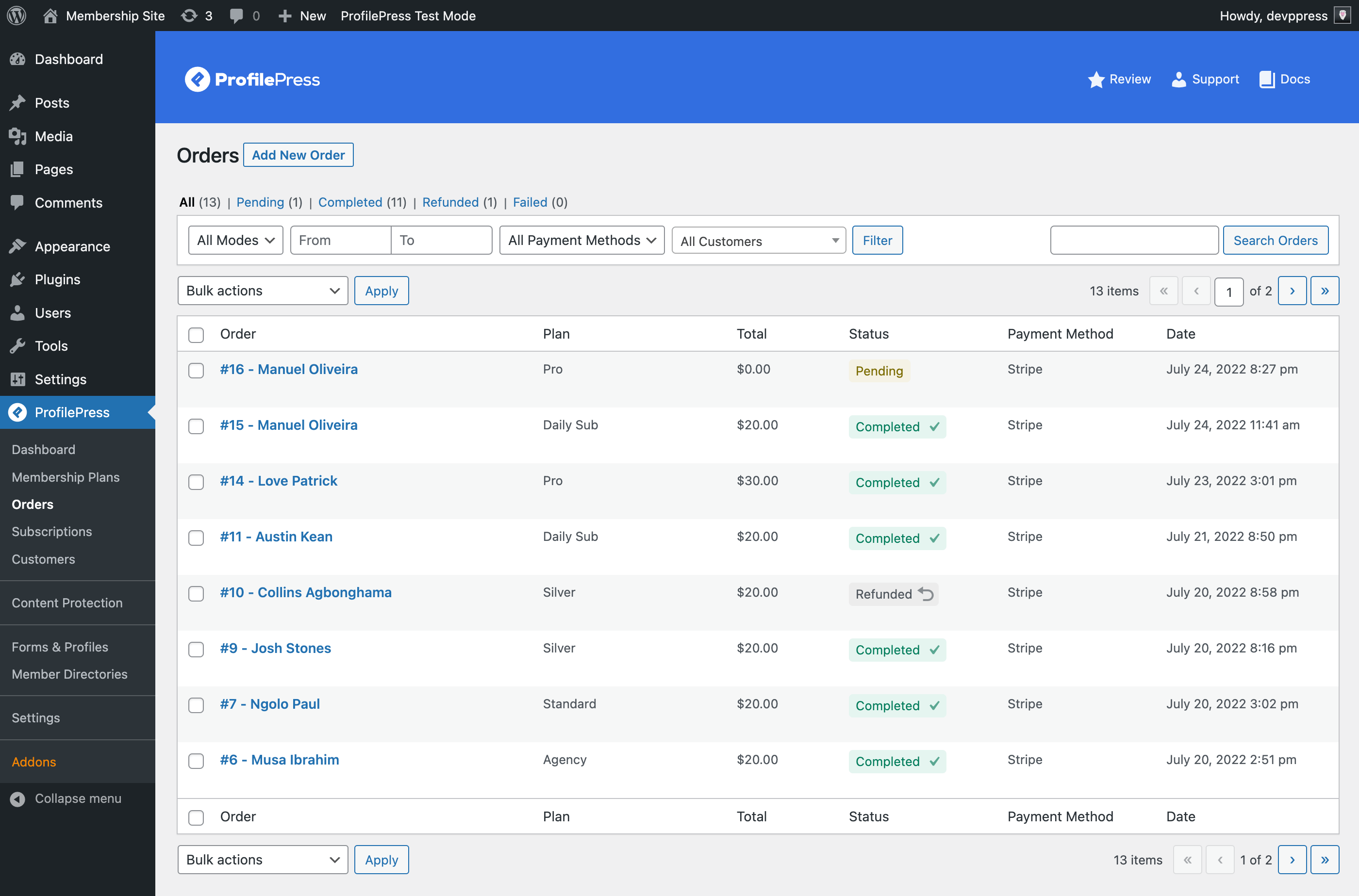
Credit: wordpress.org
Pros And Cons Of Profilepress
ProfilePress is a powerful WordPress plugin designed to manage memberships, subscriptions, and content access. Understanding its pros and cons helps users make informed decisions.
Advantages Of Using Profilepress
ProfilePress offers several benefits to users looking to streamline membership management:
- Easy Integration: Integrates smoothly with WordPress sites, enhancing functionality.
- Comprehensive Features: Manages memberships and subscriptions effectively.
- User-Friendly Interface: Simple and intuitive design for easy navigation.
- Flexible Access Control: Allows precise control over content access.
- Customizable Templates: Offers customizable templates to fit various needs.
Potential Drawbacks And Limitations
While ProfilePress is beneficial, it has some limitations that users should consider:
- Learning Curve: May require time for new users to understand fully.
- Pricing Concerns: Costs may be higher for advanced features.
- Limited Support: Support availability might not meet expectations.
- Compatibility Issues: Possible conflicts with certain WordPress themes or plugins.
Considering these factors will help users decide if ProfilePress meets their needs efficiently.
Recommendations For Ideal Users And Scenarios
Choosing the right tools can transform your WordPress site management. ProfilePress is a solid choice for anyone needing efficient membership management. It suits various users and scenarios perfectly.
Who Benefits Most From Profilepress?
ProfilePress is ideal for website owners who need membership management. It serves those managing subscriptions and content access. This plugin is perfect for:
- Bloggers wanting to offer premium content.
- Online course creators managing student access.
- Businesses with subscription-based models.
Anyone seeking an easy-to-use tool for handling members will find ProfilePress helpful. It’s designed for non-developers, simplifying complex processes.
Scenarios Where Profilepress Excels
ProfilePress shines in scenarios requiring streamlined membership management. Here are some key situations:
- Subscription Websites: Manage user subscriptions with ease.
- Restricted Content: Control who sees specific content.
- Member Portals: Create secure areas for members.
It performs well when handling large user bases and complex membership structures. ProfilePress ensures a smooth experience for users. It supports customization to fit unique needs and preferences.
Using ProfilePress, you gain control over memberships. It empowers you to deliver tailored experiences.

Credit: www.youtube.com
Frequently Asked Questions
Is Profilepress Free?
ProfilePress offers a free version with basic features. Advanced features require a premium plan. Users can start with the free version and upgrade as needed. Explore ProfilePress to enhance your website’s user management and login functionalities.
How Much Does Profile Press Cost?
ProfilePress offers various pricing plans starting at $99 per year for the Starter plan. Higher-tier plans like Professional and Developer are available at $199 and $399 per year, respectively. Pricing may vary based on features and support included in each plan.
Visit the ProfilePress website for detailed pricing information.
What Is Memberpress Used For?
MemberPress is used for creating and managing membership sites. It helps control access to digital content. Users can set up subscription plans, process payments, and manage members. The plugin integrates with various platforms, offering flexibility and scalability for online businesses.
It’s ideal for courses, communities, and premium content.
What Is The Best Login Plugin For WordPress?
The best login plugin for WordPress is “LoginPress. ” It offers customizable login forms, strong security features, and user-friendly design. With over 100,000 active installations, it enhances user experience and protects your site. Integration with social media logins is also available, making it versatile for various needs.
Conclusion
ProfilePress offers a seamless way to manage memberships and subscriptions. Its intuitive features make it ideal for WordPress users. You can control content access efficiently, enhancing user experience. This plugin ensures smooth handling of your site’s membership needs. Curious to learn more? Check out ProfilePress on AppSumo. It might be the solution you need for your website. Simple, effective, and user-friendly. Give it a try today!